
So, you either already have a website, or we have made your website already, and now you want it live. How do we make that happen? What’s next?

First, some definitions of terms:
- Domain Name Registration - This costs around $15/year. You could easily pay more for private domain registration, upgraded protection, and other “premium” features. For the most part, these are all unnecessary costs. This controls what hosting and email server will be used.
- Web Hosting - This costs around $10/year. This is where your website files and database reside. This (should) already include SSL certificates.
- Business Email - Price varies, but the most popular options are Google Workspace and Office 365, both starting at $6/user/month.
So, how do we make your website live? It depends on the situation. Please note that we provide 1 year of free hosting if we build your website for you. Also, note that whichever option you choose, if the web hosting is on our server, please get in touch with us before making any changes to make sure your website or emails do not go offline.
- Domain Name Registration - held by us,
 Web Hosting - provided by us
Web Hosting - provided by us  - This is easy. Just tell us, and your website is live. We’ll also set up your Business Email to point to the platform you request. If you have an existing website, we can copy and set up the files.
- This is easy. Just tell us, and your website is live. We’ll also set up your Business Email to point to the platform you request. If you have an existing website, we can copy and set up the files. - Domain Name Registration - held by you,
 Web Hosting - provided by you
Web Hosting - provided by you  - This is a bit more complicated. The files will need to be set up and installed on your server. We assume your Domain Name Registration already points to your Web Hosting, and you will have to give us access to it. The method varies, as this will depend on your provider. CPanel access is one of the most popular methods. Please get in touch with your provider, and they should be able to help. Setting up Domain Name Registration and Business Email is beyond the scope of building your website, but we can help.
- This is a bit more complicated. The files will need to be set up and installed on your server. We assume your Domain Name Registration already points to your Web Hosting, and you will have to give us access to it. The method varies, as this will depend on your provider. CPanel access is one of the most popular methods. Please get in touch with your provider, and they should be able to help. Setting up Domain Name Registration and Business Email is beyond the scope of building your website, but we can help. - Domain Name Registration - held by you
 , Web Hosting - provided by
, Web Hosting - provided by  us - There are 2 options here. Note that the examples below are based on Google Domains. If you’re using another Domain Name Registration provider, the steps will vary, but the concepts are the same. Please get in touch with your provider for more information.
us - There are 2 options here. Note that the examples below are based on Google Domains. If you’re using another Domain Name Registration provider, the steps will vary, but the concepts are the same. Please get in touch with your provider for more information.- You can point the Domain Name Registration (DNS) to our nameservers directly. On Google Domains, click your domain name, then DNS, then Custom name servers, then Switch to these settings, then Manage name servers, and then enter the nameservers we’ll provide you.
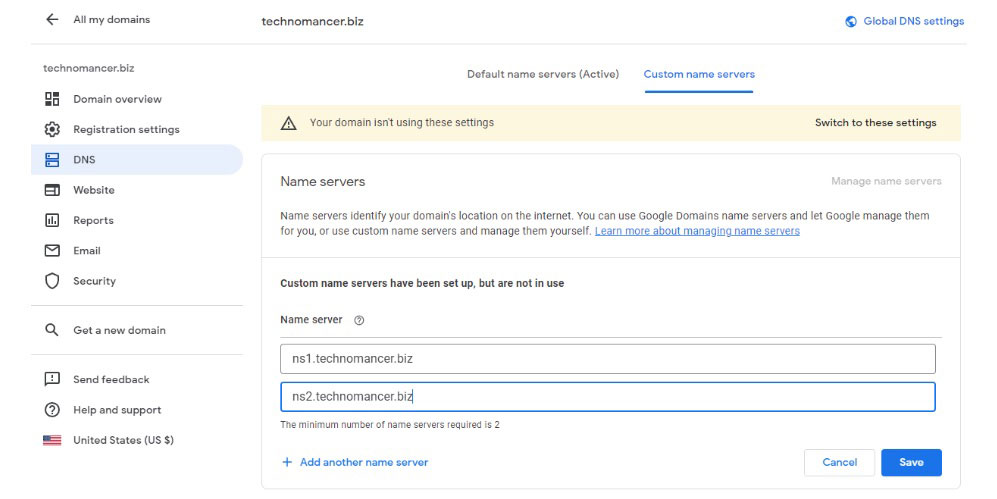
If you want us to make the DNS on your behalf, click Registration settings, then under Users->Domain permissions, click Add user, and then our email address. This will allow us to do so.
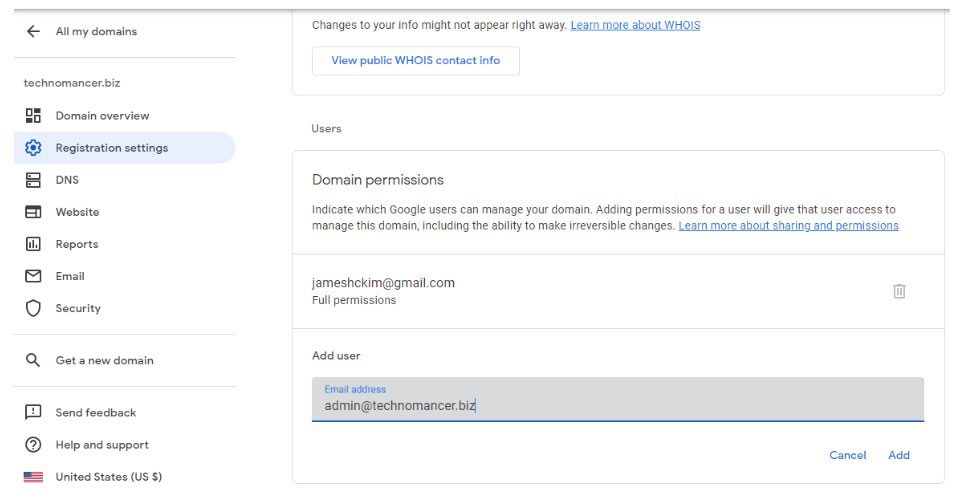
A final option would be to do a screenshare session, and we can walk you through the changes you need to make. You can also give us the DNS credentials, and we can log in and make the necessary changes. We’ll implement your Business Email and other DNS records on our server.
b. If you want to keep your DNS records on your provider, then you only need to create an A record pointing to the IP address of our web hosting server (we’ll provide this to you).
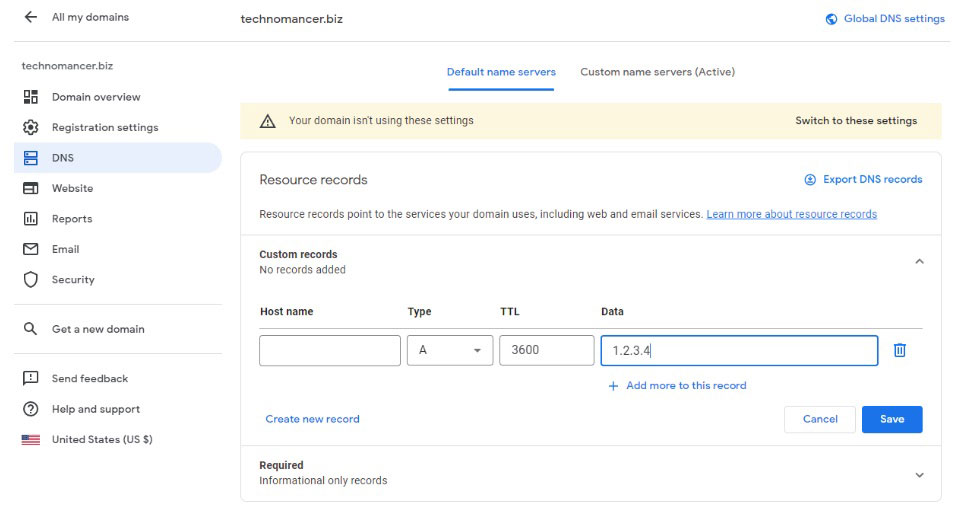
<<change “Your domain isn’t using these settings” text to These DNS settings are active. Changes are published immediately, but may take time to propagate.>>
Since the DNS is on your provider, we’ll assume you’ve implemented your Business Email and other DNS records yourself.
As above, you can give us delegate access, or we can do a screenshare, or you can send us your DNS credentials so we can make the above change for you.
c. A final option is to transfer the domain registration to us. You will need to:
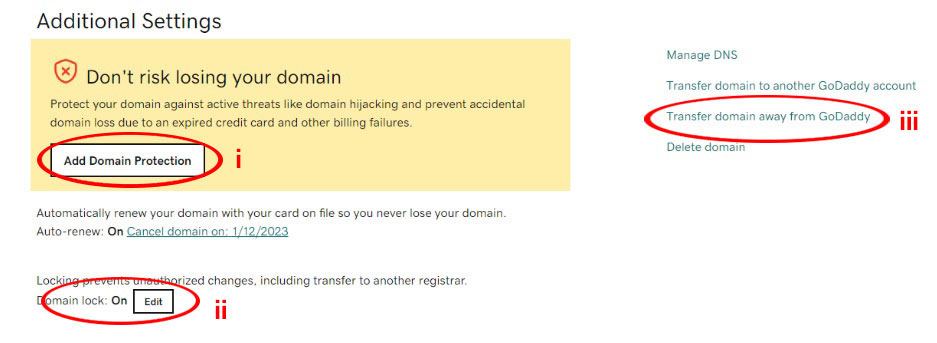
- Turn off any transfer protection (if any)
- Unlock the domain
- Get the authorization/transfer code. Email this to admin@technomancr.biz
- You will probably receive an email confirming the transfer. Sometimes, you have to click the link to confirm the transfer. Sometimes, it’s the opposite, and you must NOT click the link to confirm the transfer. Read the email carefully.
- The transfer will take around 1-2 weeks. We can then make the necessary DNS changes on your behalf.
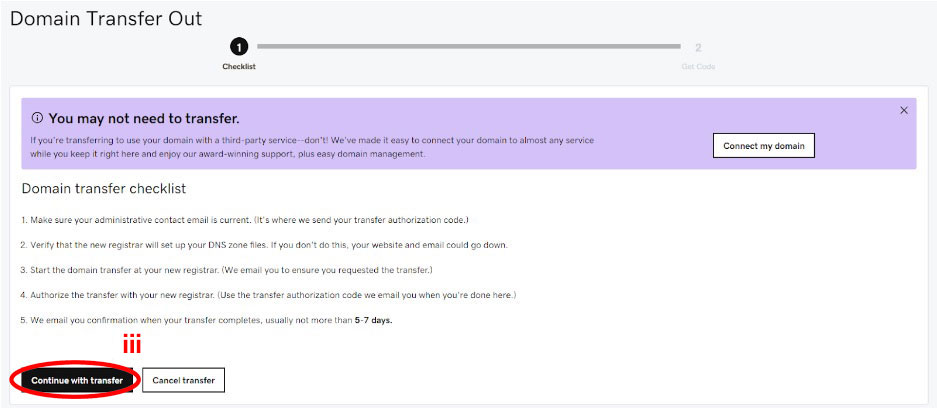
We’re done with the changes? When will they take effect?
It can take up 1-2 days for changes to take effect, though realistically it will probably be a couple of hours, sometimes even less.
- First, you can check propagation among the major ISPs. You can check the NS (nameserver) or A records, depending on what you changed, and see if the changes have been picked up.
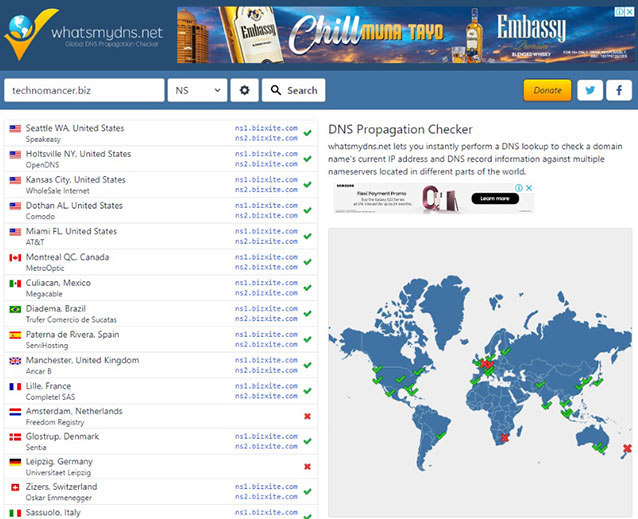
2. If they have been, it might not take effect on your PC right away, either because of caching on your PC, your network, or your local ISP. You can try opening the website, or you can do an nslookup or ping to check the nameserver or IP address.
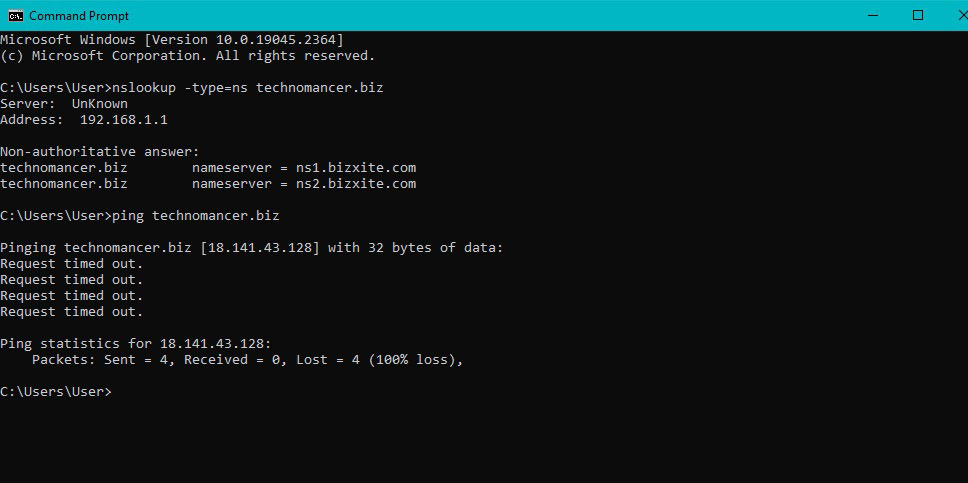
If the problem is local caching, you can try on a different device that hasn’t tried to access your new website recently, flushing your DNS cache (flushdns), or waiting. If the problem is the network or local ISP, then you’ll just have to wait.
If the problem hasn't been resolved in a day or two, contact us, and we can help investigate.
A note about WordPress and other CMS platforms
WordPress websites can be copied over from your Web Hosting to ours, or vice versa.
However, platforms such as Shopify, Wix, and such cannot be migrated. Those platforms use custom code and are not portable. If you want to avoid paying their monthly fees and sales commissions, you’ll have to rebuild your website. It will be a significant cost, but you will no longer need to pay their fees and commissions, so it pays for itself over the long run.

And with that, your website is now live! Don’t worry, you’ll only need to do this once. And we can always do a screenshare session to make things much easier. Great job and good luck with your new website! 😀





